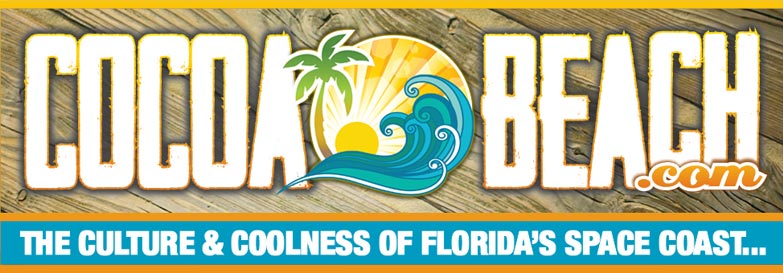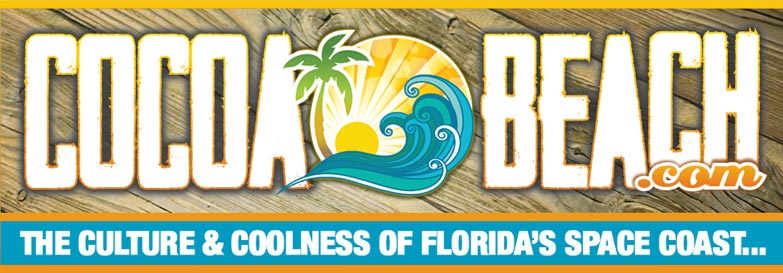We recommend uploading images that are a 600px wide x 400px high.
If you need to resize or edit your images, Photoshop Express Online is a free online photo editing service that many people like to use. (CocoaBeach.com is not affiliated with this service.)
If you have purchased a Classic or Epic Business Listing subscription, you can add a digital coupon to your listing. To do so, sign in to your CocoaBeach.com account, navigate to your listing, then click on the “Create/Edit Coupon” link in the sidebar.
Absolutely! Just log into your CocoaBeach.com account, navigate to your listing and click on the “Upgrade Listing” link found at the top of the sidebar. Then select the package you wish to upgrade to and fill in the new options. Review your listing and follow the payment instructions to finalize the upgrade.
Your Enhanced Business Listing will be upgraded immediately after you make your online payment.
No. CocoaBeach.Com’s Enhanced Business Listings are “pay-as-you-go” and there is no long term contract on your part. You simply pay a recurring monthly fee. You do, however, have to agree to CocoaBeach.com’s Terms of Service.
Enhanced Business Listings on CocoaBeach.com are purchased through a subscription service via PayPal. Why PayPal? Simply stated, PayPal offers the safest, easiest-to-use, and most cost-effective payment processing service. PayPal protects your financial information with industry-leading security and fraud prevention systems, and your credit card information is never revealed.
CocoaBeach.com does not accept Purchase Orders, invoice you, or take orders over the phone.
No, CocoaBeach.com does not store or have access to your credit card information. All online payments are handled through PayPal, which protects your financial information with industry-leading security and fraud prevention systems, and your credit card information is never revealed.
To update your credit card details or billing info, you will need to login to your PayPal account and make your changes there.
You can cancel your Enhanced Business Listing subscription at anytime via your PayPal account, however a subscription needs to be cancelled up until three business days before the next scheduled payment or you will be charged for the next month. Sorry, we do not offer any refunds in whole or part.
To cancel your Enhanced Business Listing subscription:
1. Log in to your PayPal account.
2. Click Profile.
3. Click on the on the My Money tab, then click on Update next to My preapproved payments.
4. Select CocoaBeach.com and click Cancel.
This will stop any future monthly payments for your Enhanced Business Listing on CocoaBeach.com. Your Enhanced Business Listing will be visible up until your current monthly period ends.